CustomerConnect is Now Online
In mid-July, Midwest Energy activated CustomerConnect, a long-promised portal that gives customers secure access to detailed energy usage viewable in a monthly, weekly, daily or even hourly format.
Information in CustomerConnect comes from automated electric and natural gas meters, which Midwest Energy installed system-wide between 2016 and 2019. 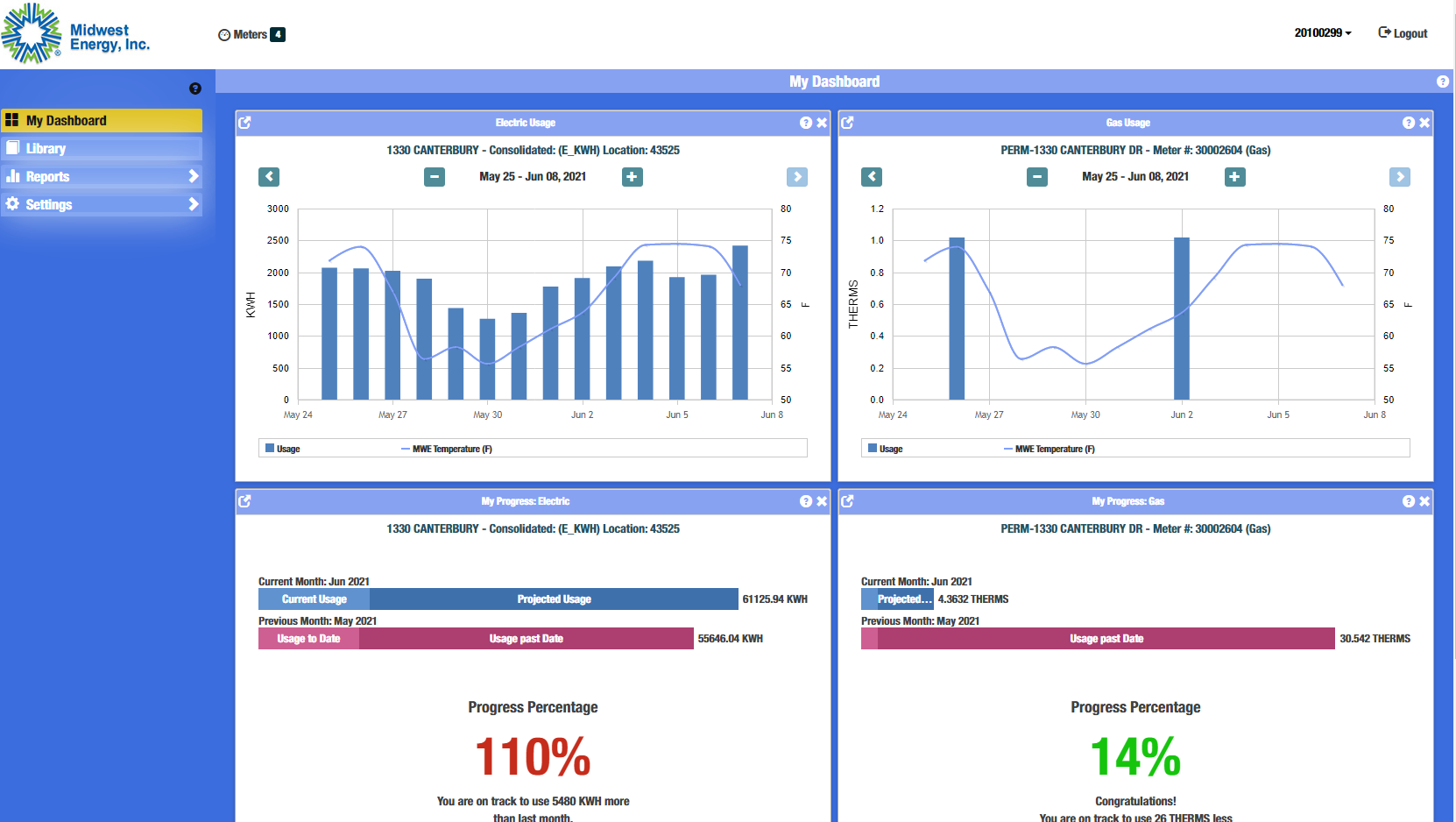
“CustomerConnect is a very intuitive and user-friendly tool that can help customers track and better manage their energy use,” said Jenna Zeman, Midwest Energy’s Manager of Customer Service. “In the first month, with no promotion, more than 500 customers logged into CustomerConnect, and we had just one call from a customer asking for help with it, so it’s very easy to use,” she said.
To access CustomerConnect, a customer must go to www.mwenergy.com and click the “login” button to access their Midwest Energy account. Once logged in, there is a small CustomerConnect logo on the upper right of the page; clicking on this logo automatically takes the user to a dashboard that displays charts of their recent electric and/or natural gas usage, as well as current month’s usage as compared to the previous month’s usage.
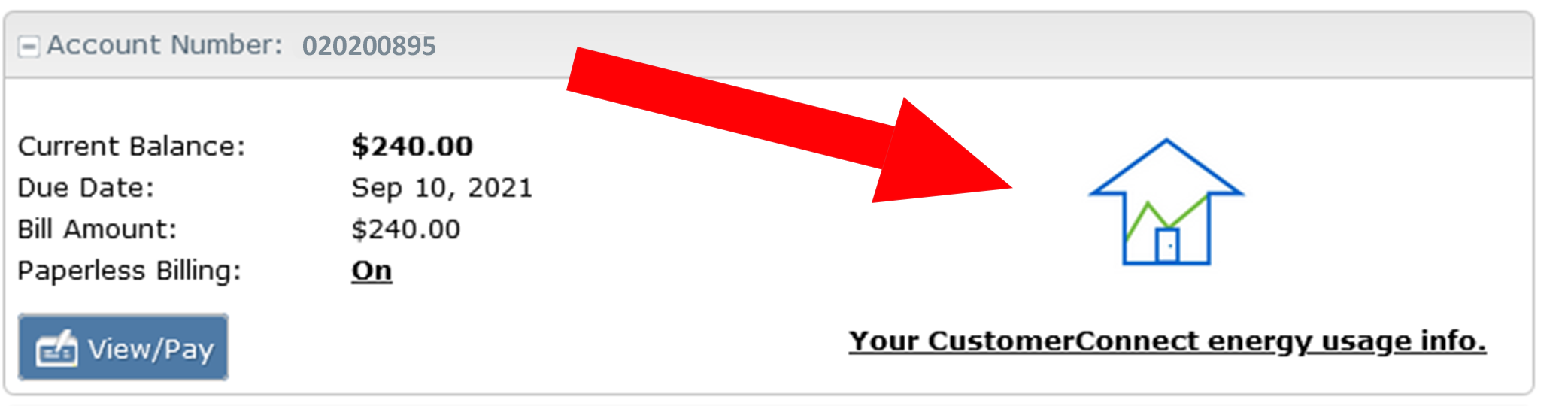
Zeman said one feature in CustomerConnect that may help budget-conscious customers is the “alerts” feature. Customers can set up the system to notify them by e-mail when a particular usage threshold is hit. “This helps prevent surprises when the bill comes due,” Zeman said
Customers are encouraged to log in and use CustomerConnect, and explore its features. There is a handy Frequently Asked Questions section, as well as a series of short videos in the “Library” tab, to help users create a personalized experience using the program’s customizable settings.
“If you get stuck using CustomerConnect, and need help finding something in particular, you can always call us at 1-800-222-3121, and we’d be happy to walk you through it,” Zeman said.